Sale Account Organizer Retail Version Features
Master
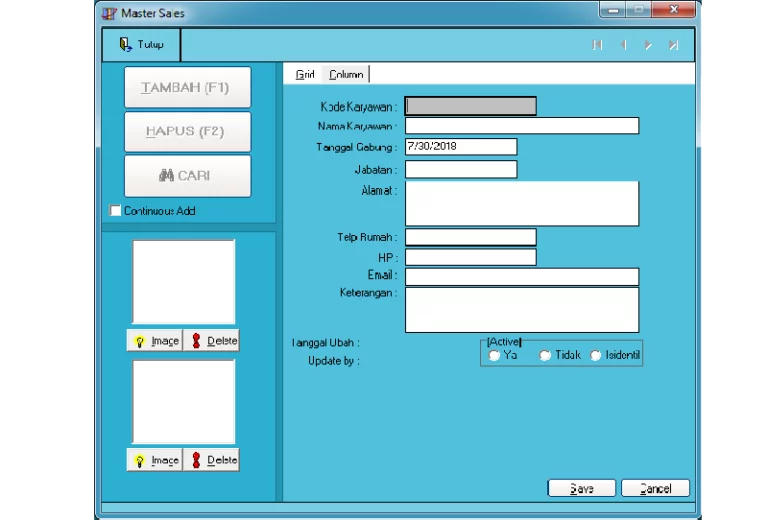
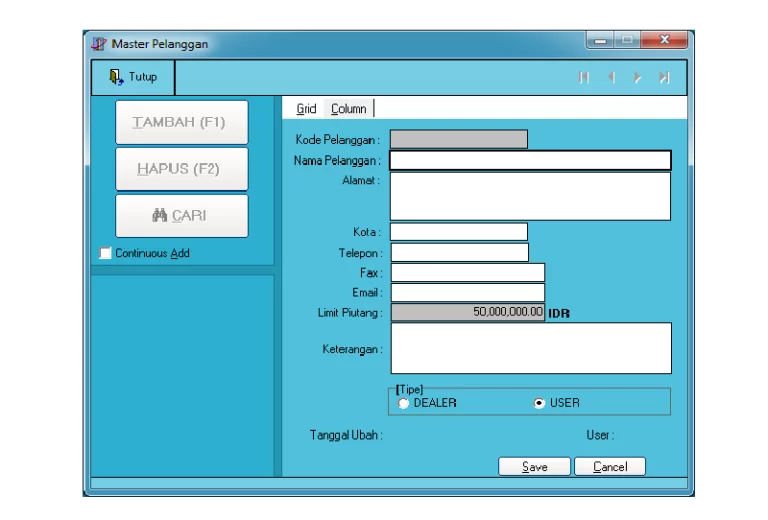
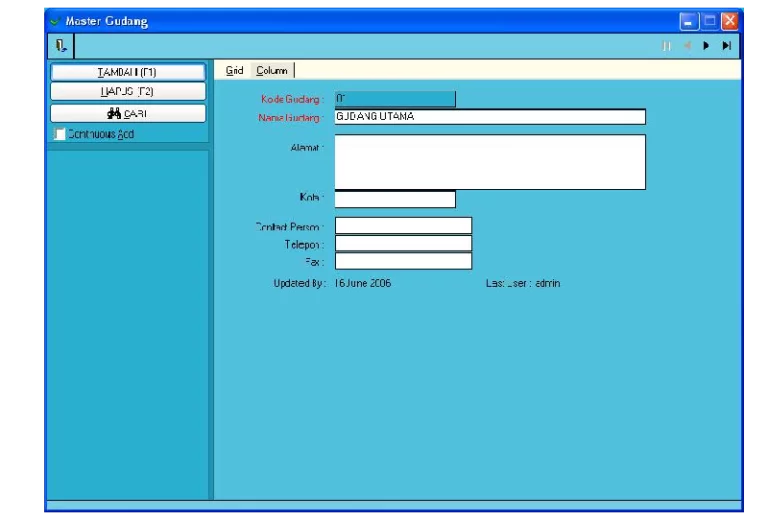
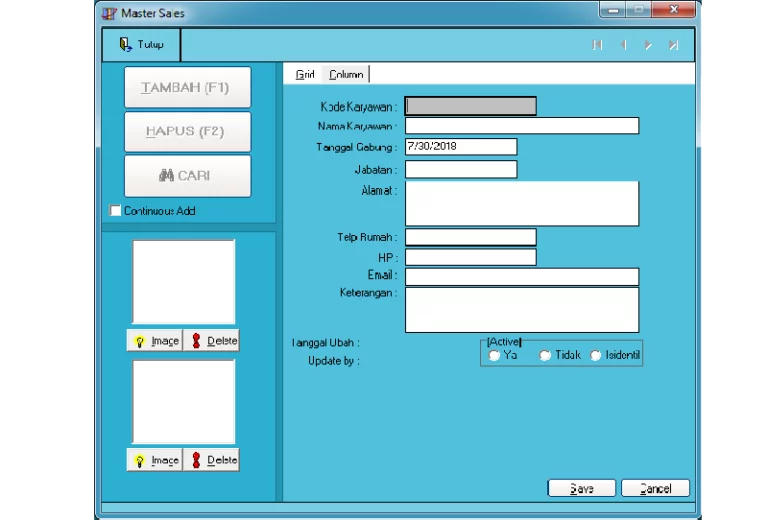
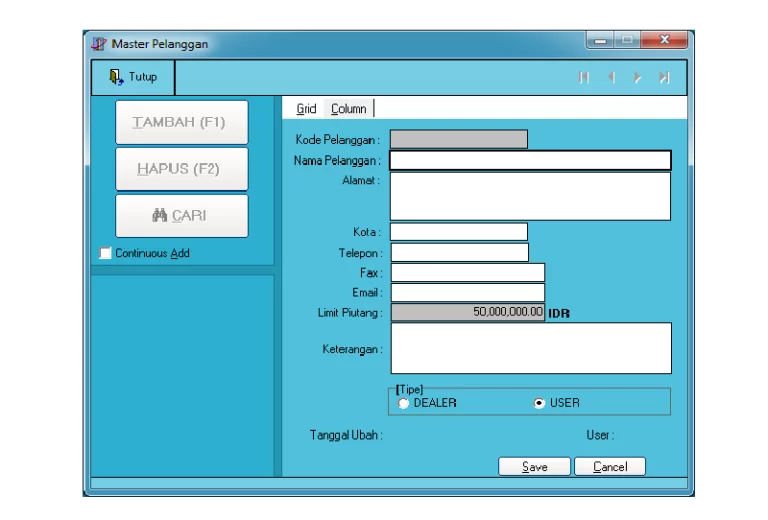
Supplier
Used to create a database of suppliers for the system to refer to when needed, can be used to record anything from their name to their email addresses, the system will generate a code for the supplier automatically, which is used whenever you need to record a transaction as involving this supplier.
Pelanggan
Used to create a database of customers for the system to refer to when needed. Basically identical in form and function with the ‘supplier’ module, but it can also be used to state whether or not a customer is an end user or a dealer, and setting credit limits.
Sales
Used to create a database of your sales staff for the system to refer to when needed. The system can be asked to record a scanned picture of an employee’s signature to automatically print out with any invoices they make.
Product
Used to define brands that your company will be purchasing or selling items from..
Used to define all types of products that your company will use in it’s transactions.
Barang
Used to record all items that will be used on all transaction forms by the system.
Used to record all warehouses associated with the company as a Location to store the company’s goods.
Used to define all terms that will be used for grouping financial data.
Which will easily allow you to make a report on it later.
Rekening
Used to create the chart of accounts used by the system to create more detailed and granular accounting reports.
Used to define units of measurement or other terms that the system will use to refer to an amount of items, such as ‘unit’ or ‘pieces’.
Used to record the bank accounts that your company will be using on a regular basis; to allow you to create a detailed report on the flow of money transferred in and out of your company.
Pembelian
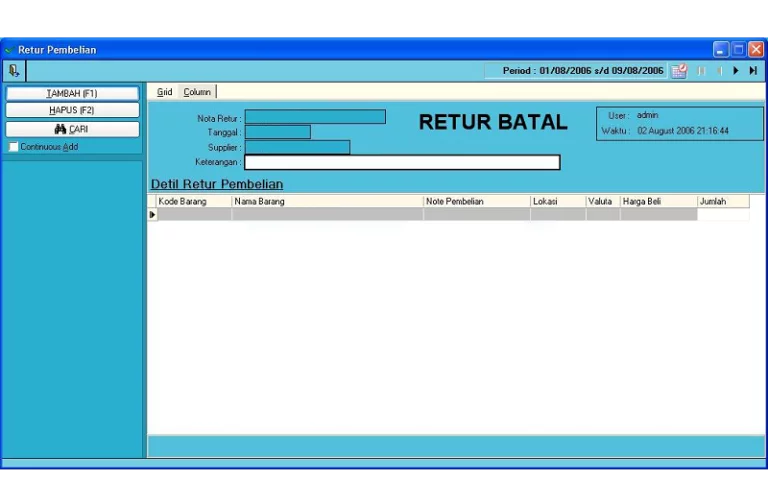
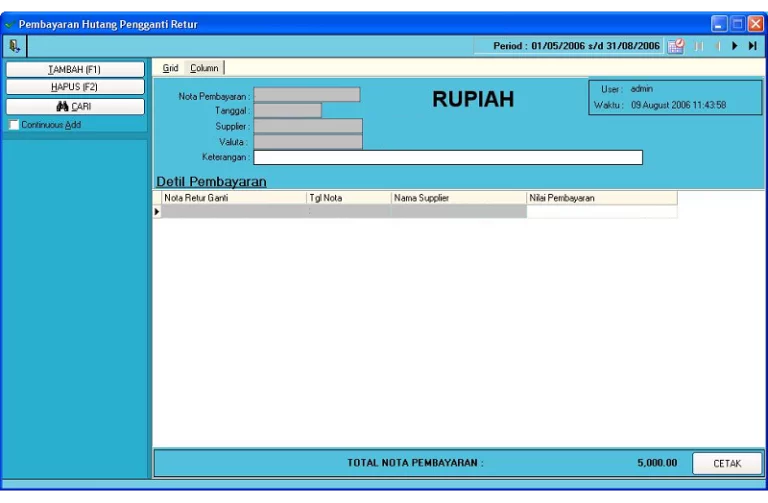
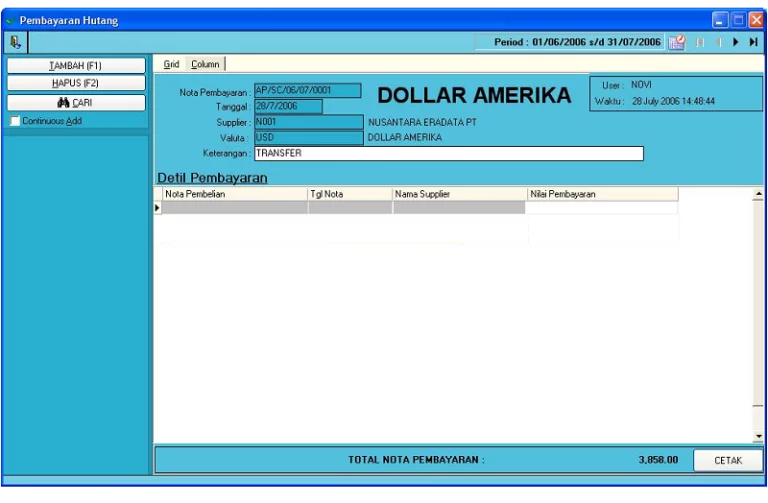
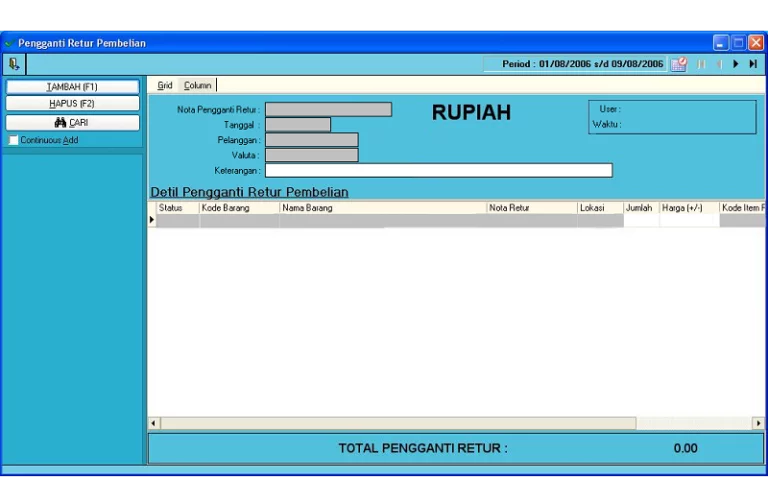
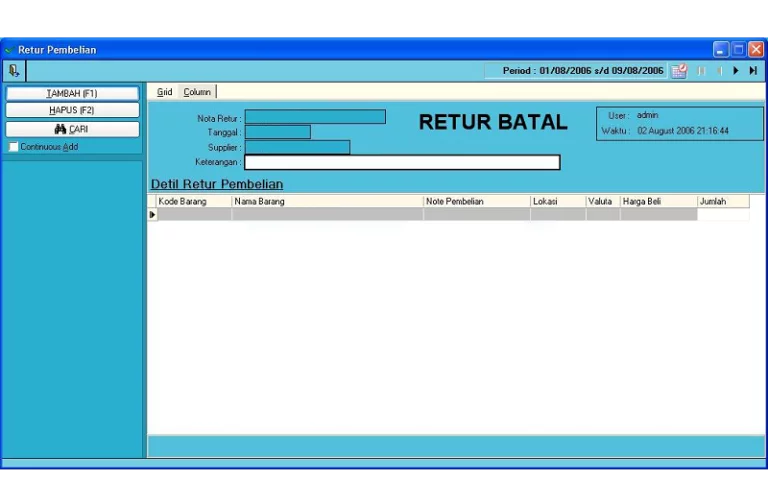
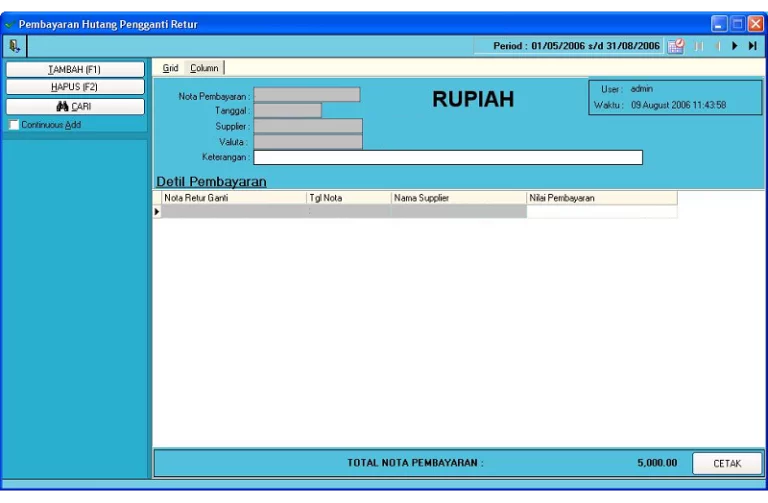
Pembelian
Used to record all purchases of goods, supports the tracking of multiple items and serial numbers.
Pembayaran Hutang
Used to record all debt payment transactions for purchases made. The payment system supports partial payments and payments for more than one debt.
Retur Pembelian Rusak
Used to record all purchase return transactions that was caused when an item was purchased but suffered damage that the supplier can still cover, and was returned to the supplier in exchange for a replacement.
Used to record all purchase return transactions that was caused when an item was purchased, but due to certain reasons was returned to the supplier to render the transaction null and void.
Used to record all substitute transactions made to replace items noted as needing a replacement from the supplier in the Retur Pembelian Batal module. The system can note down any differences in price or unit type between the replacement and the broken unit.
Transaksi Pembayaran Hutang Retur Pembelian
Used to record all debt payment transactions made to pay for any replacement units your supplier had sent to replace a broken item. The payment system here allows for partial payments
Penjualan
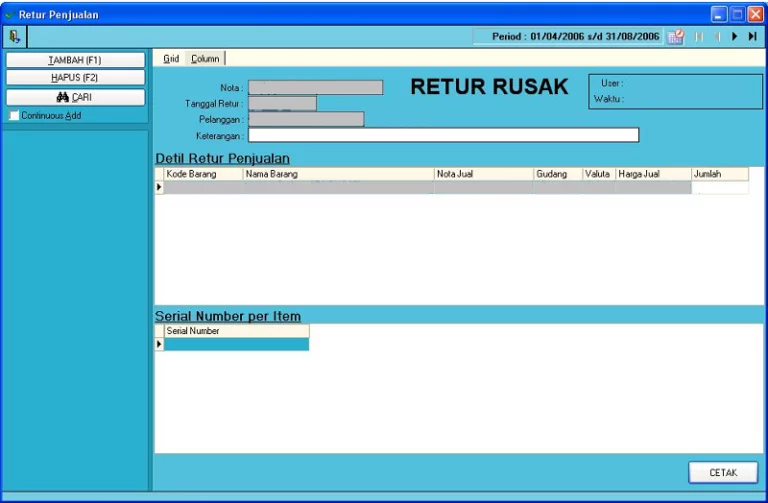
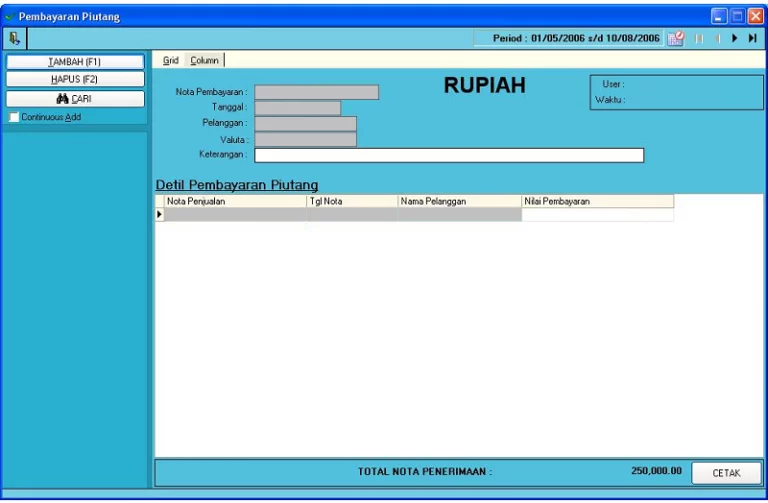
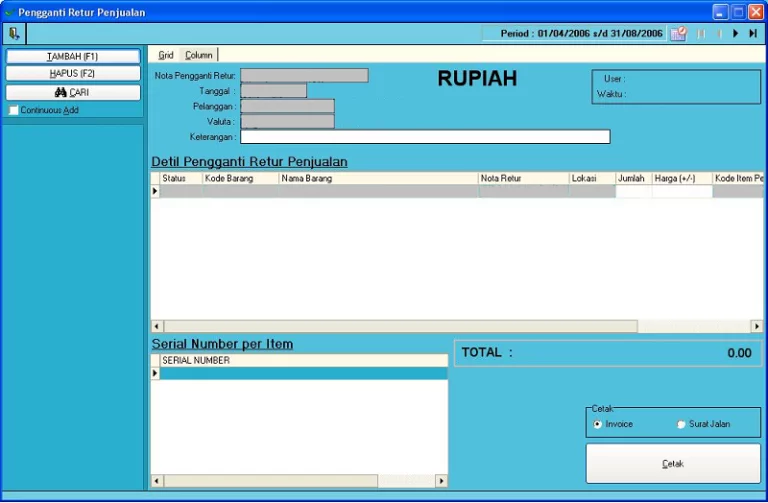
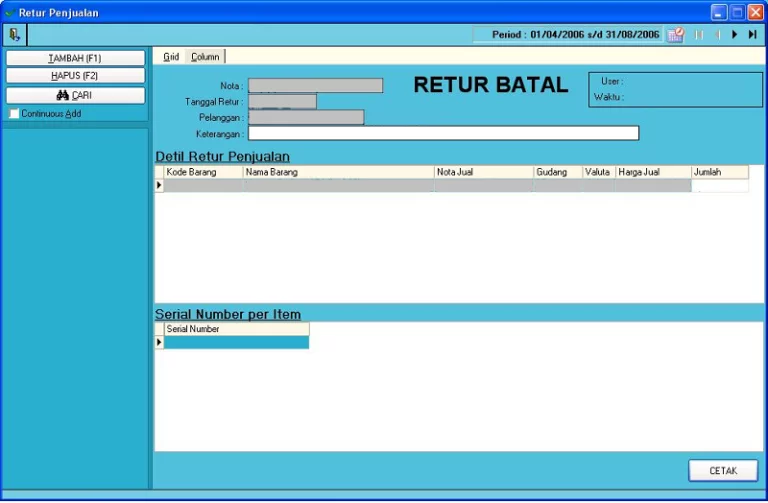
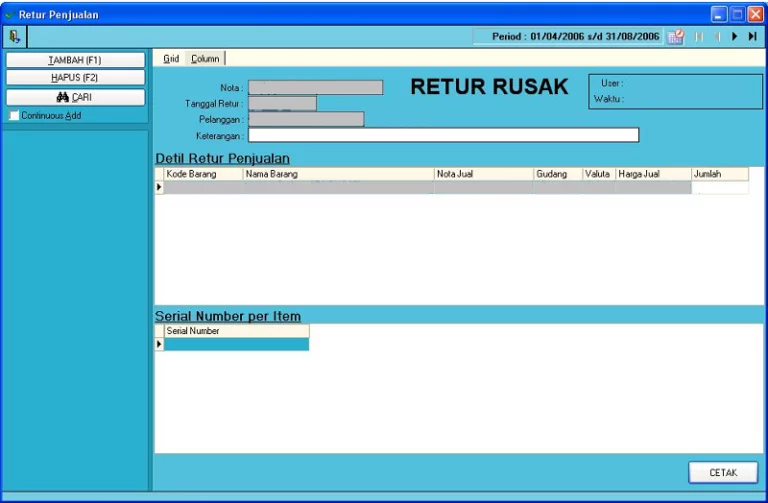
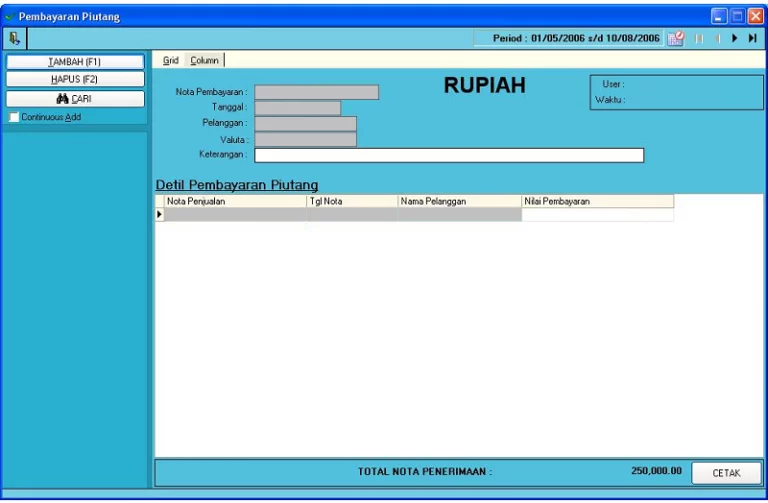
Penjualan
Used to record all sales of goods and services and create an invoice and a delivery order.
Pembayaran Piutang
Used to record all payments made by the customer to pay off their debt.The payment system supports partial payments and payments for more than one debt. The system can be modified to separate payments based on whether you received them through cash, bank transfer, or check.
Transaksi Retur Penjualan Rusak
Used to record all return transactions that was caused when an item was purchased by a customer, but suffered damage that was covered by the store’s warranty and was returned by the customer to receive a replacement.
Used to record all return transactions that was caused when an item was purchased by a customer, but due to certain reasons the transaction was cancelled, and the unit was returned to your company to render the transaction void.
Used to record all sales of good and services made at a counter. This transaction will automatically assume the transaction is a cash transaction that uses the IDR currency. Can be used to create a receipt as well.
Transaksi Pengganti Retur Penjualan
Used to record all transactions made to replace an item that was returned to your company by a customer due to damages, The system can note down any differences in price or unit type between the replacement and the broken unit and note them down as debt that has yet to be repaid.
Inventory
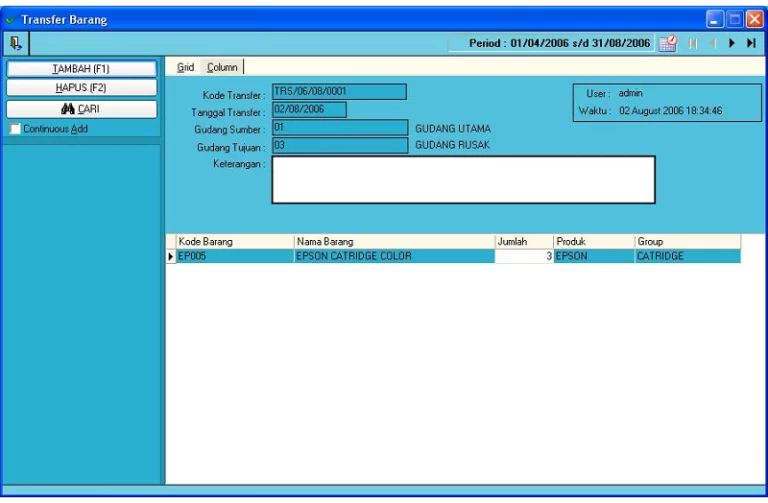
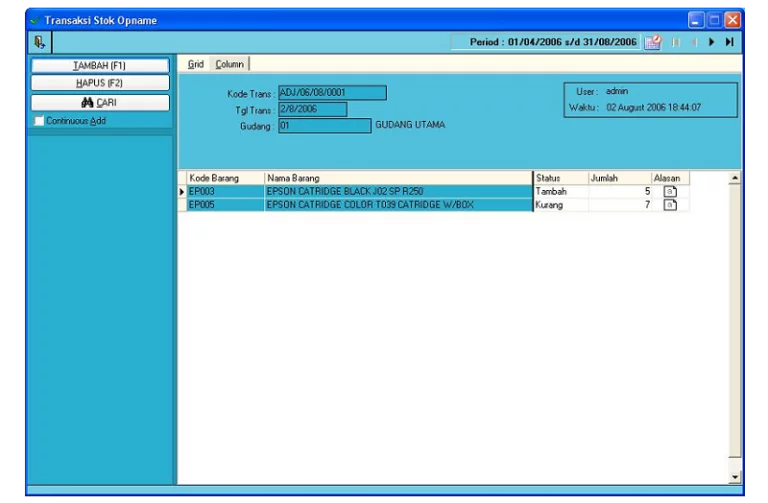
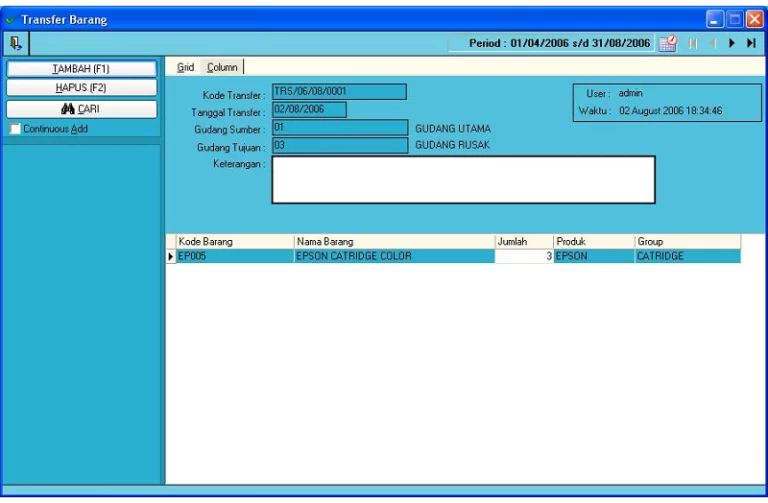
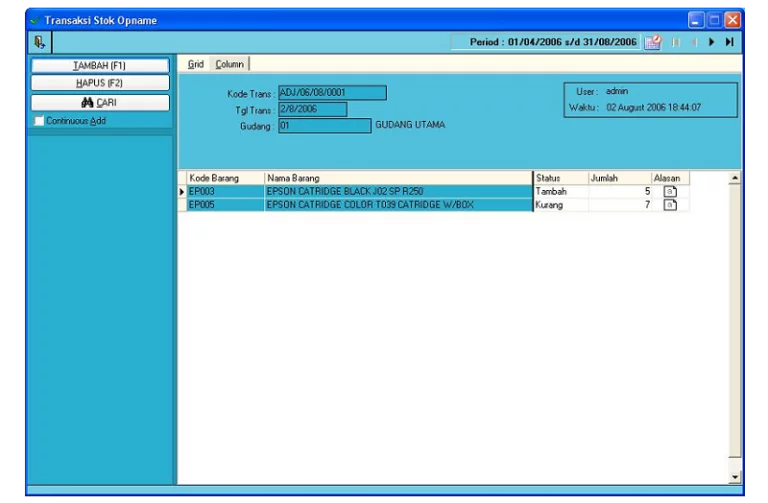
Transaksi Stock Opname
Used to calculate and adjust stock data when you first use the program, or if there are some discrepencies between the stock data stated in the program and the stock you actually have, such as if an item is being used by the company despite originally intended to be sold.
Transaksi Transfer Barang
Used to record the delivery of goods between warehouses.
Keuangan
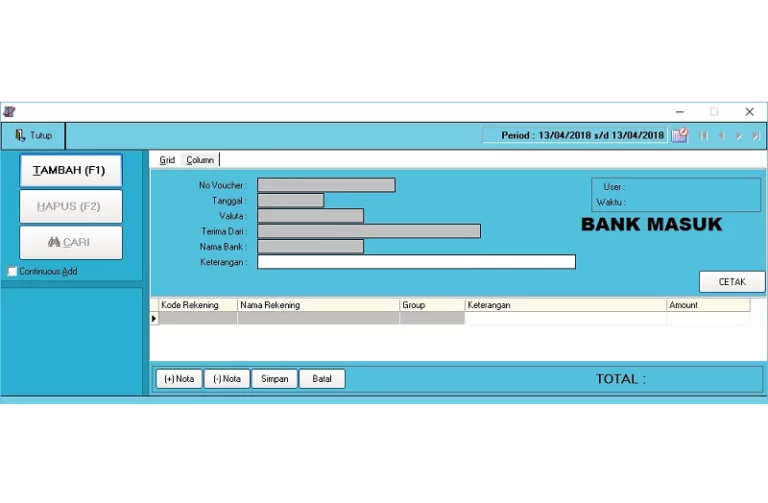
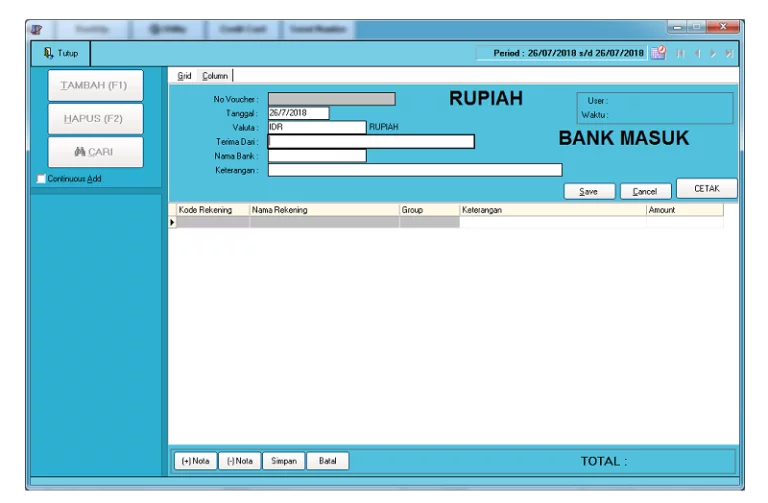
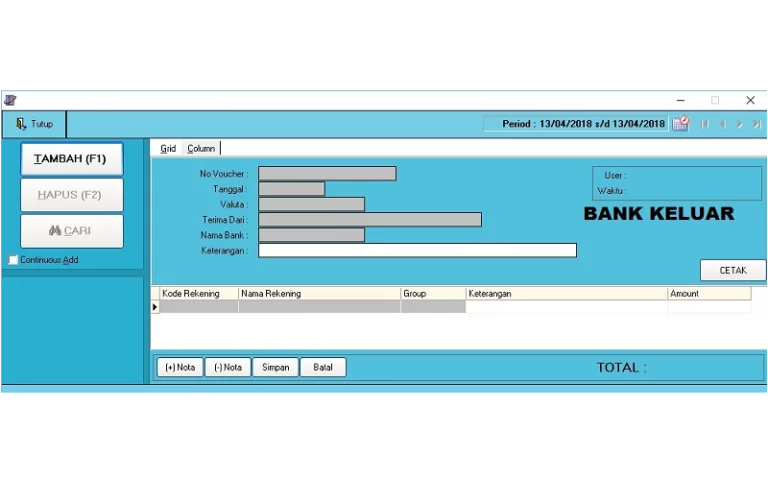
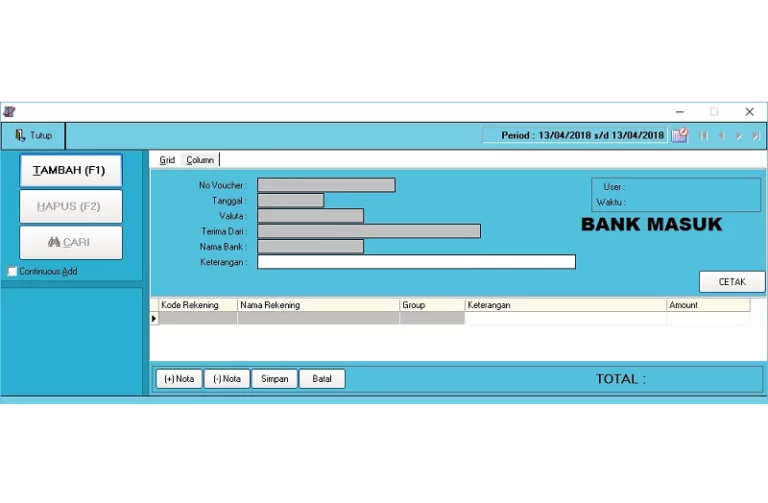
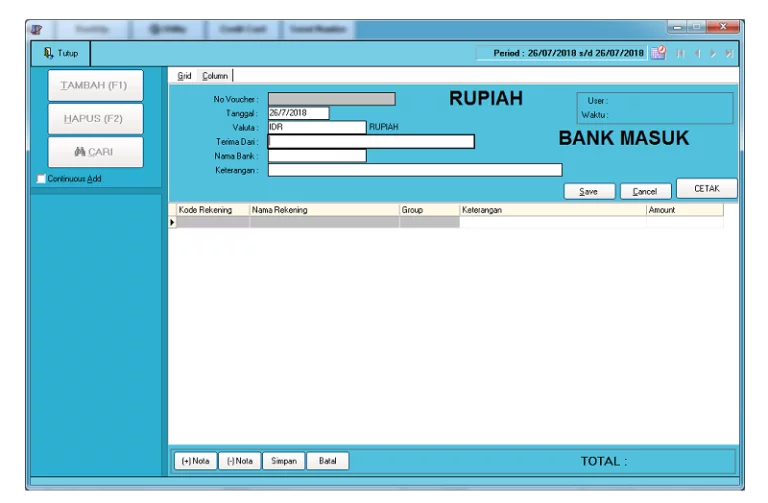
Transaksi Bank Keluar
Used to record payments made using one of your company’s bank accounts,and it can be used to print out a receipt if needed.
Transaksi Bank Masuk
Used to record the times your company received a payment through a bank transfer, and it can be used to print out a receipt if needed.
Transaksi Kas Keluar
Used to record payments your company makes using cash. Can be used to print out a receipt if needed.
Transaksi Kas Masuk
Used to record the times your company received a payment in cash, and it can be used to print out a receipt if needed..
Laporan
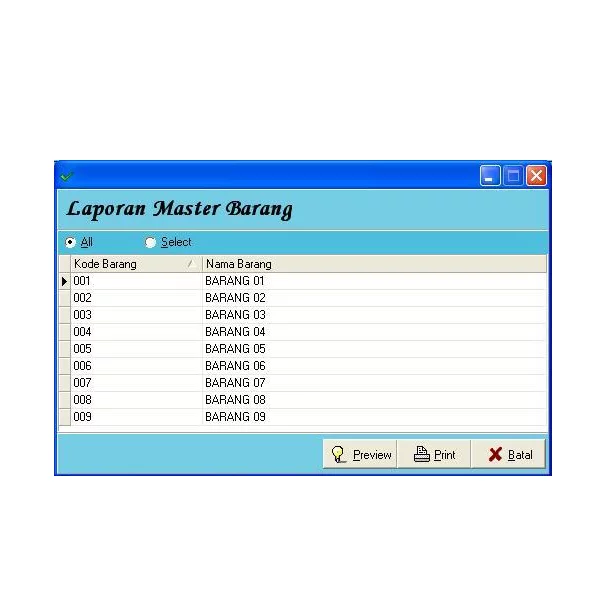
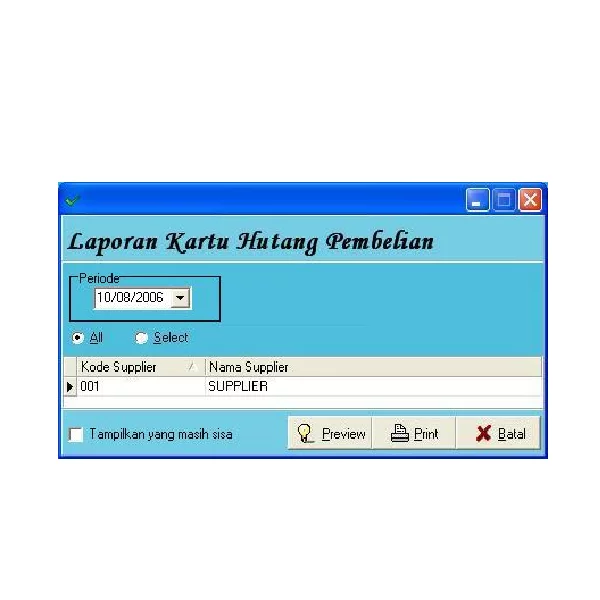
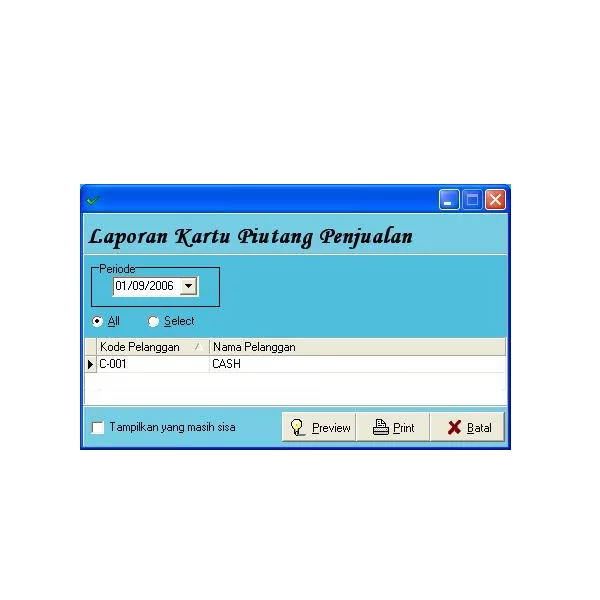
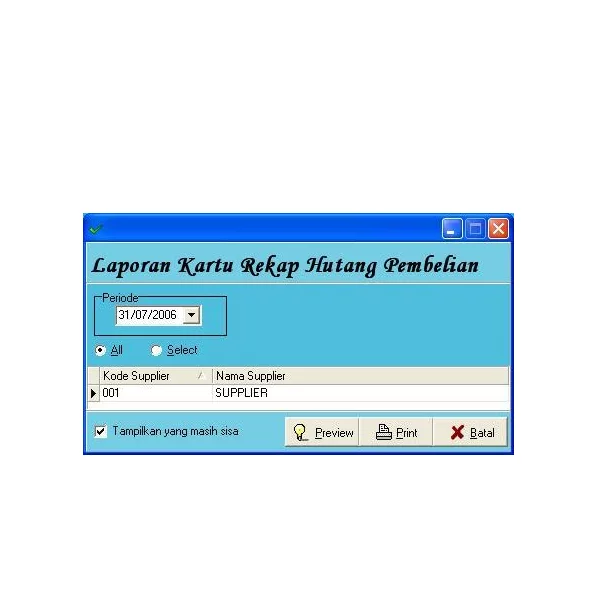
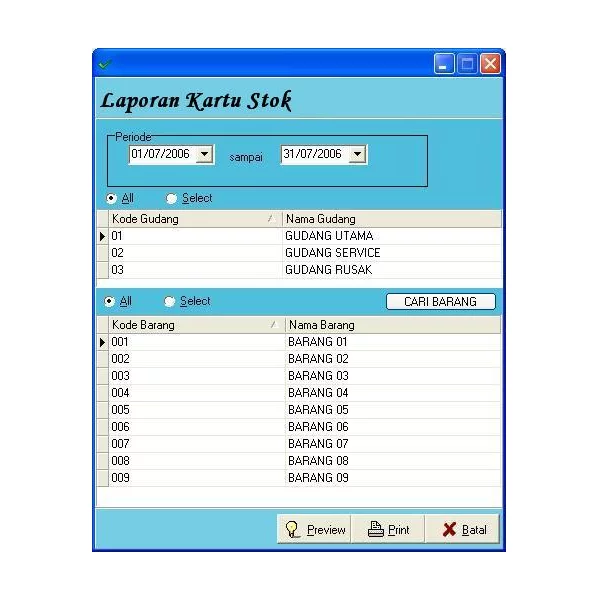
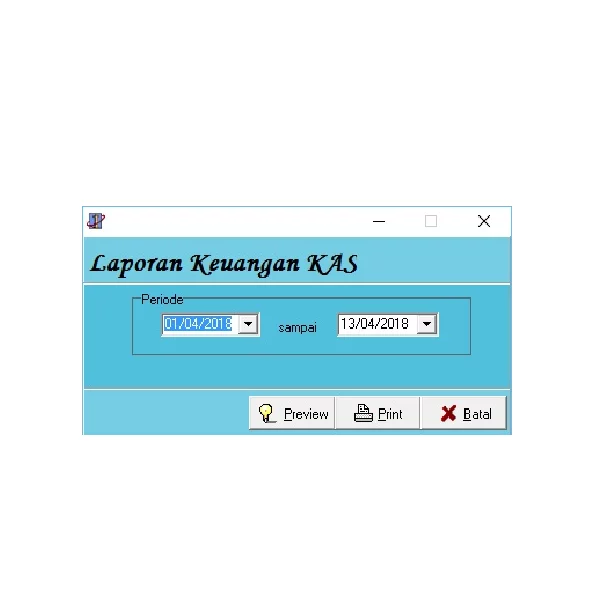
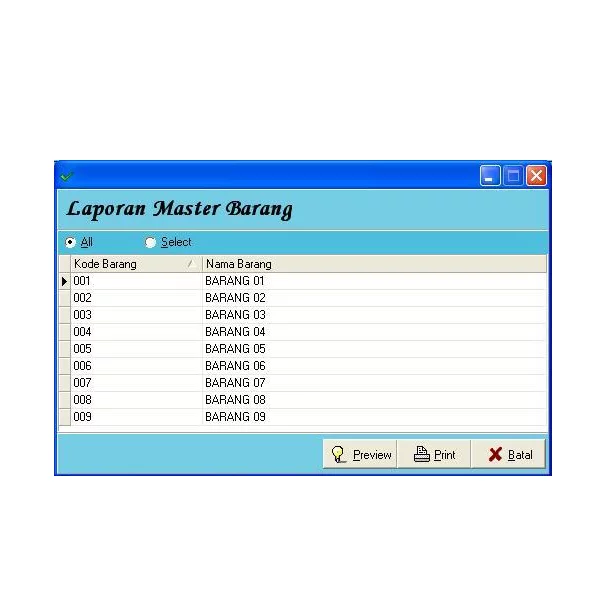
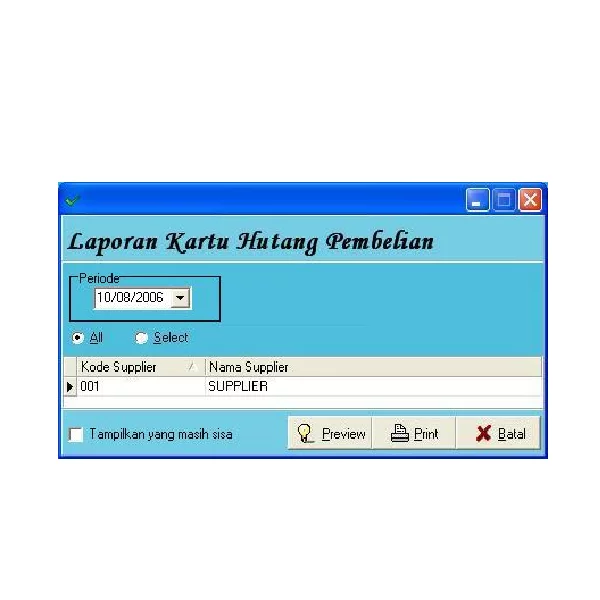
Laporan Pembelian Per Barang
Used to create purchase reports about the times your company purchased a certain good or service within the specified period of time. It can also be used to create a purchase report that presents it’s information in descending order from the item with the lowest item code number to the one with the highest.
Laporan Pembelian Per Tanggal
Used to create purchase reports that presents information about purchases made within a specified period of time in the order of what date and time they were entered into the system.
Laporan Pembelian Per Supplier
Used to create purchase reports about the times your company purchased goods from a specified supplier within a specified period of time. It can also be used to create a purchase report that presents it’s information in descending order from the supplier with the lowest supplier code number to the one with the highest.
Used to create a debt report about the exact amount of money you still owe to a specified supplier, or to create a general debt repot about the money you are still recorded as owing to your various suppliers.
Used to create sales reports that presents information about sales transactions made within a specified period of time in the order of what date and time they were entered into the system.
Used to create a report about unpaid debts that your customer is recorded as owing you from the invoices in the ‘Penjualan’ module, that is ordered based on how many days past their due date they are.
Used to create a returns report about the items your company had to return to a supplier due to damages or a cancelled transaction, the system presents this information in descending order based on when said items were listed as being returned. Supports creating a report that only lists items returned to a specific supplier.
Used to create a returns report about the items your company had to return to a supplier due to damages or a cancelled transaction, that the system has yet to record a replacement for, the system presents this information in descending order based on when said items were listed as being returned. Supports creating a report that only lists items returned to a specific supplier.
Laporan Penjualan Pelanggan
Used to create a sales report for all of the times your company has sold items to a specific customer within a certain period of time, or to create a general sales report that is ordered based on which customers you are selling the items to.
Which will easily allow you to make a report on it later.
Laporan Penjualan per Barang
Used to create sales reports about the times your company sold a certain good or service within the specified period of time. It can also be used to create a purchase report that presents its information in descending order from the item with the lowest item code number to the one with the highest.
Laporan Kartu Piutang Penjualan
Used to generate a report on the receivable turnover history of sales you have recorded in the ‘Sales’ module up to the date specified in the period field. This module can generate a general report that retrieves all data on accounts receivable owned by the system and order them based on which customers have the debt, or a more specific report that only takes account receivables data from a specific customer.
Used to create a returns report about items your customers returned to your company due to damages or cancellation, the system presents this information in descending order based on when said items were listed as being returned. Supports creating a report that only lists items returned from a specific customer.
Used to create a returns report about the items your customers returned to your company due to damages that you have yet to record and send a replacement for, the system presents this information in descending order based on when said items were listed as being returned. Supports creating a report that only lists items returned to a specific customer.
Used to create a pricelist by first choosing which items that you have recorded in the ‘Master Barang’ module will be displayed and then choosing if the pricelist should display either the price set for an end user or the one set for another dealer.
Used to create a report about any adjustments you have made in the ‘Transaksi Stock Opname’ module within a specified period of time.
Laporan Master Barang
Used to create a detailed list of all of the items that you have recorded in the ‘Master Barang’ module, and all of the data related to said product such as what their listed brand/product is or what terms the system uses as a unit of measurement.
Laporan Transfer Barang
Used to create a report about your company’s recent stock movements (Not necessarily purchases) based on any information you have recorded in the ‘Transaksi Transfer Barang’ module within a specified period of time.
Used to create a general report about the amount of stock you had at the beginning and end of a specified period of time, the system can also be asked to specify and create a report that only takes data associated with a specified warehouse code and/or a specified item.
Used to create a more detailed report about your company’s stock movements in a specified period of time, as it will also record individual stock movements instead of just a beginning balance and ending balance. the system can also be asked to specify and create a report that only takes data associated with a specified warehouse code and/or a specified item.
Laporan Keuangan Kas
Used to create a general report about the flow of cash your company spent and received during a specified period of time.
Laporan Mutasi Bank
Used to create a general report about the flow of money your company transfers away and back from your various bank accounts during a specified period of time. It can also be used to create a report that only uses transactional data related to a chosen bank account you have already recorded in the ‘Master Bank’ module.

